Learning Outcomes
Creating Elements
Learn how to declare and customize all of your UIElements programmatically.
Sizing and Positioning
Learn how to use anchors and Auto Layout constraints without touching the storyboard!
Handle User Interaction
Attach handlers to your buttons without IBActions.
Programmatic Navigation
No segues, no problem! Learn how to transition between your view controllers programatically.
Who Should Take This Course?
It's recommended that students complete the iOS Foundations course before learning programmatic UI with this course.
This Course is Compatible With:
 Xcode 10+
Xcode 10+ Swift 5+
Swift 5+ UIKit
UIKit

